Crazy Shapes in TAP
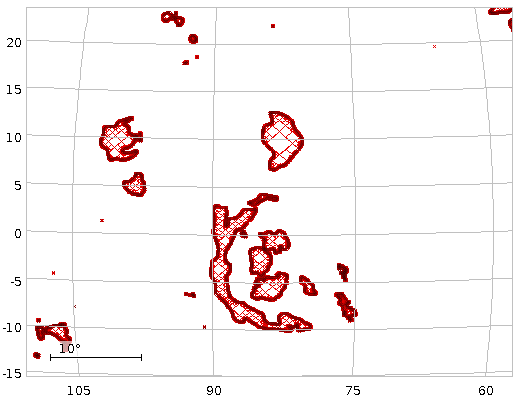
A complex shape from OpenNGC: MOCs need not be convex, or simply connected, or anything.
So far when you did spherical geometry in ADQL, you had points, circles, and polygons as data types, and you could test for intersection and containment as operations. This feature set is a bit unsatisfying because there are no (algebraic) groups in this picture: When you join or intersect two circles, the result only is a circle if one contains the other. With non-intersecting polygons, you will again not have a (simply connected) spherical polygon in the end.
Enter MOCs (which I've mentioned a few times before on this blog): these are essentially arbitrary shapes on the sky, in practice represented through lists of pixels, cleverly done so they can be sufficiently precise and rather compact at the same time. While MOCs are powerful and surprisingly simple in practice, ADQL doesn't know about them so far, which limits quite a bit what you can do with them. Well, DaCHS would serve them since about 1.3 if you managed to push them into the database, but there were no operations you could do on them.
Thanks to work done by credativ (who were really nice to work with), funded with some money we had left from our previous e-inf-astro project (BMBF FKZ 05A17VH2) on the pgsphere database extension, this has now changed. At least on the GAVO data center, MOCs are now essentially first-class citizens that you can create, join, and intersect within ADQL, and you can retrieve the results. All operators of DaCHS services are just a few updates away from being able to offer the same.
So, what can you do? To follow what's below, get a sufficiently new TOPCAT (4.7 will do) and open its TAP client on http://dc.g-vo.org/tap (a.k.a. GAVO DC TAP).
Basic MOC Operations in TAP
First, let's make sure you can plot MOCs; run
SELECT name, deepest_shape FROM openngc.shapes
Then do Graphics/Sky Plot, and in the window that pops up then, Layers/Add Area Control. Then select your new table in the Position tab, and finally choose deepest_shape as area (yeah, this could become a bit more automatic and probably will over time). You will then see the footprints of a few NGC objects (OpenNGC's author Mattia Verga hasn't done all yet; he certainly welcomes help on OpenNGC's version control repo), and you can move around in the plot, yielding perhaps something like Fig. 1.
Now let's color these shapes by object class. If you look, openngc.data has an obj_type column – let's group on it:
SELECT obj_type, shape, AREA(shape) AS ar FROM ( SELECT obj_type, SUM(deepest_shape) AS shape FROM openngc.shapes NATURAL JOIN openngc.data GROUP BY obj_type) AS q
(the extra subquery is a workaround necessary because the area function wants a geometry or a column reference, and ADQL doesn't allow aggregate functions – like sum – as either of these).
In the result you will see that so far, contours for about 40 square degrees of star clusters with nebulae have been put in, but only 0.003 square degrees of stellar associations. And you can now plot by the areas covered by the various sorts of objects; in Fig. 2, I've used Subsets/Classify by Column in TOPCAT's Row Subsets to have colours indicate the different object types – a great workaround when one deals with categorial variables in TOPCAT.
MOCs and JOINs
Another table that already has MOCs in them is rr.stc_spatial, which has the coverage of VO resources (and is the deeper reason I've been pushing improved MOC support in pgsphere – background); this isn't available for all resources yet , but at least there are about 16000 in already. For instance, here's how to get the coverage of resources talking about planetary nebulae:
SELECT ivoid, res_title, coverage FROM rr.subject_uat NATURAL JOIN rr.stc_spatial NATURAL JOIN rr.resource WHERE uat_concept='planetary-nebulae' AND AREA(coverage)<20
(the rr.subject_uat table is a local extension to RegTAP that will be the subject of some future blog post; you could also use rr.res_subject, but because people still use wildly different keyword schemes – if any –, that wouldn't be as much fun). When plotted, that's the left side of Fig. 3. If you do that yourself, you will notice that the resolution here is about one degree, which is a special property of the sort of MOCs I am proposing for the Registry: They are of order 6. Resolution in MOC goes up with order, doubling with every step. Thus MOCs of order 7 have a resolution of about half a degree, MOCs of order 5 a resolution of about two degrees.
One possible next step is fetch the intersection of each of these coverages with, say, the DFBS (cf. the post on Byurakan spectra). That would look like this:
SELECT ivoid, res_title, gavo_mocintersect(coverage, dfbscoverage) as ovrlp FROM ( SELECT ivoid, res_title, coverage FROM rr.subject_uat NATURAL JOIN rr.stc_spatial NATURAL JOIN rr.resource WHERE uat_concept='planetary-nebulae' AND AREA(coverage)<20) AS others CROSS JOIN ( SELECT coverage AS dfbscoverage FROM rr.stc_spatial WHERE ivoid='ivo://org.gavo.dc/dfbsspec/q/spectra') AS dfbs
(the DFBS' identifier I got with a quick query on WIRR). This uses the gavo_mocintersect user defined function (UDF), which takes two MOCs and returns a MOC of their common pixels. Which is another important part why MOCs are so cool: together with union and intersection, they form groups. It should not come as a surprise that there is also a gavo_mocunion UDF. The sum aggregate function we've used in our grouping above is (conceptually) built on that.
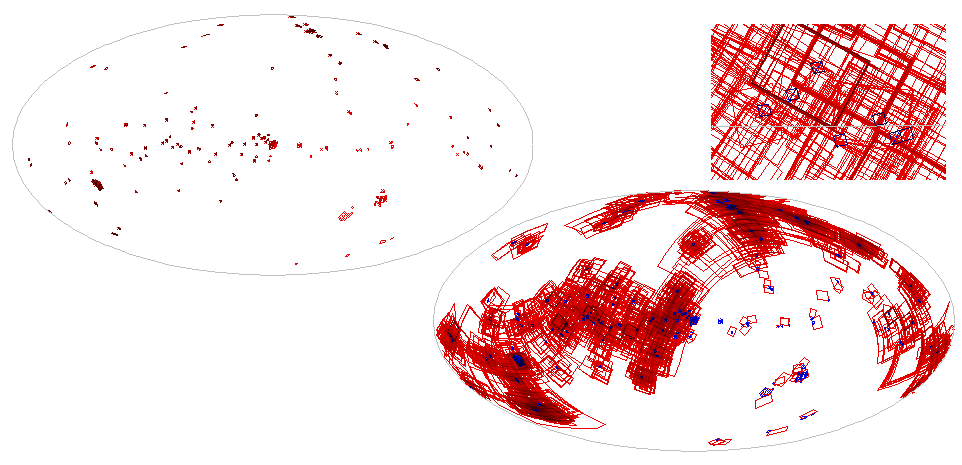
Fig. 3: Left: The common footprint of VO resources declaring a subject of planetary-nebula (and declaring a footprint). Right bottom: Heidelberg plates intersecting this, and, in blue, level-6 intersections. Above this, an enlarged detail from this plot.
You can also convert polygons and circles to MOCs using the (still DaCHS-only) MOC constructor. For instance, you could compute the coverage of all resources dealing with planetary nebulae, filtering against obviously over-eager ones by limiting the total area, and then match that against the coverages of images in, say, the Königstuhl plate achives HDAP. Watch this:
SELECT im.*, gavo_mocintersect(MOC(6, im.coverage), pn_coverage) as ovrlp FROM ( SELECT SUM(coverage) AS pn_coverage FROM rr.subject_uat NATURAL JOIN rr.stc_spatial WHERE uat_concept='planetary-nebulae' AND AREA(coverage)<20) AS c JOIN lsw.plates AS im ON 1=INTERSECTS(pn_coverage, MOC(6, coverage))
– so, the MOC(order, geo) function should give you a MOC for other geometries. There are limits to this right now because of limitations of the underlying MOC library; in particular, non-convex polygons are not supported right now, and there are precision issue. We hope this will be rectified soon-ish when we base pgsphere's MOC operations on the CDS HEALPix library. Anyway, the result of this is plotted on the right of Fig. 3.
Open Ends
In case you have MOCs from the outside, you can also construct MOCs from literals, which happen to be the ASCII MOCs from the standard. This could look like this:
SELECT TOP 1
MOC('4/30-33 38 52 7/324-934') AS ar
FROM tap_schema.tables
For now, you cannot combine MOCs in CONTAINS and INTERSECTS expressions directly; this is mainly because in such an operation, the machine as to decide on the order of the MOC the other geometries are converted to (and computing the predicates between geometry and MOC directly is really painful). This means that if you have a local table with MOCs in a column cmoc that you want to compare against a polygon-valued column coverage in a remote table like this:
SELECT db.* FROM lsw.plates AS db JOIN tap_upload.t6 ON 1=CONTAINS(coverage, cmoc) -- fails!
you will receive a rather scary message of the type “operator does not exist: spoly <@ smoc”. To fix it (until we've worked out how to reasonably let the computer do that), explicitly convert the polygon:
SELECT db.* FROM lsw.plates AS db JOIN tap_upload.t6 ON 1=CONTAINS(MOC(7, coverage), cmoc)
(be stingy when choosing the order here – MOCs that already exist are fast, but making them at high order is expensive).
Having said all that: what I've written here is bleeding-edge, and it is not standardised yet. I'd wager, though, that we will see MOCs in ADQL relatively soon, and that what we will see will not be too far from this experiment. Well: Some rough edges, I'd hope, will still be smoothed out.
Getting This on Your Own DaCHS Installation
If you are running a DaCHS installation, you can contribute to takeup (and if not, you can stop reading here). To do that, you need to upgrade to DaCHS's latest beta (anything newer than 2.1.4 will do) to have the ADQL extension, and, even more importantly, you need to install the postgresql-postgres package from our release repository (that's version 1.1.4 or newer; in a few weeks, getting it from Debian testing would work as well).
You will probably not get that automatically, because if you followed our normal installation instructions, you will have a package called postgresql-11-pgsphere installed (apologies for this chaos; as ususal, every single step made sense). The upshot is that with our release repo added, sudo apt install postgresql-pgsphere should give you the new code.
That's not quite enough, though, because you also need to acquaint the database with the new functions. This can only be done with database administrator privileges, which DaCHS by design does not possess. What DaCHS can do is figure out the commands to do that when it is called as dachs upgrade -e. Have a look at the output, and if you are satisfied it is about what to expect, just pipe it into psql as a superuser; in the default installation, dachsroot would be sufficiently privileged. That is:
dachs upgrade -e | psql gavo # as dachsroot
If running:
select top 1 gavo_mocunion(moc('1/3'), moc('2/9'))
from tap_schema.tables
through your TAP endpoint returns '1/3 2/9', then all is fine. For entertainment, you might also make sure that gavo_mocintersect(moc('1/3'), moc('2/13')) is 2/13 as expected, and that if you intersect with 2/3 you get back an empty string.
So – let's bring MOCs to ADQL!

![[RSS]](../theme/image/rss.png)
![[Screenshot: graphs and numbers]](/media/stats_gregory.png)