Say hello to RegTAP
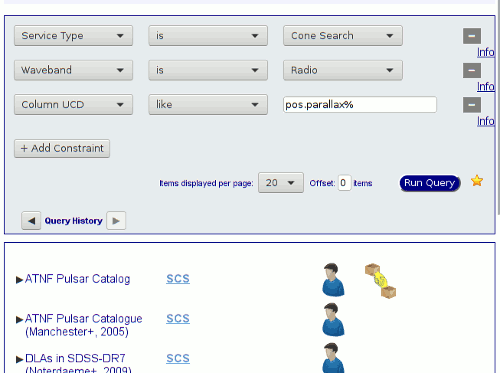
GAVO's WIRR registry interface in action to find resources with radio parallaxes.
RegTAP is one of those standards that a scientist will normally not see – it works in the background and makes, for instance, TOPCAT display the Cone Search services matching some key words. And it's behind the services like WIRR, our Web Interface to the Relational Registry (“Relational Registry” being the official name for RegTAP) that lets you do some interesting data discovery beyond what current clients support. In the screenshot above, for instance (try it yourself), I'm looking for cone search services having parallaxes presumably from radio observations. You could now transmit the services you've found to, say, TOPCAT or your own pyvo-based program to start querying them.
The key point this query is the use of UCDs – these let services declare fairly unambiguously what kind of physics (if you take that word with a grain of salt) they are talking about. In the example, pos.parallax means, well, a parallax, and the percent character is a wildcard (coming not from UCDs, but from ADQL). That wildcard is a good idea here because without it we might miss things like pos.parallax;obs and pos.parallax;stat.fit that people might have used to distinguish “raw” and ”processed” estimates.
UCDs are great for data discovery. Really.
Sometimes, however, clicking around in menus just isn't good enough. That's when you want the full power of RegTAP and write your very own queries. The good news: If you know ADQL (and you should!), you're halfway there already.
Here's one example of direct RegTAP use I came up with the other day. The use case was discovering data collections that give the effective temperatures of components of binary star systems.
If you check the UCD list, that “physics” translates into data that has columns with UCDs of phys.temperature and meta.code.multip at the same time. To translate that into a RegTAP query, have a look at the tables that make up a RegTAP service: its ”schema”. Section 8 of the standard lists all the tables there are, and there's an ADASS poster that has an image of the schema with the more common columns illustrated. Oh, and if you're new to RegTAP, you're probably better off briefly studying the examples first to get a feeling for how RegTAP is supposed to work.
You will find that a pair of ivoid – the VO's global resource identifier – and a per-resource table index uniquely identify a table within the entire registry. So, an ADQL query to pick out all tables containing temperatures and component identifiers would look like this:
SELECT DISTINCT ivoid, table_index FROM rr.table_column AS t1 JOIN rr.table_column AS t2 USING (ivoid, table_index) WHERE t1.ucd='phys.temperature' AND t2.ucd='meta.code.multip'
– the DISTINCT makes it so even tables that have lots of temperatures or codes only turn up once in our result set, and the somewhat odd self-join of the rr.table_column table with itself lets us say “make sure the two columns are actually in the same table”. Note that you could catch multi-table resources that define the components in one table and the temperatures in another by just joining on ivoid rather than ivoid and table_index.
You can run this query on any RegTAP endpoint: GAVO operates a small network of mirrors behind http://reg.g-vo.org/tap, there's the ESAC one at http://registry.euro-vo.org/regtap/tap, and STScI runs one at http://vao.stsci.edu/RegTAP/TapService.aspx. Just use your usual TAP client.
But granted, the result isn't terribly user-friendly: just identifiers and number. We'd at least like to see the names and descriptions of the tables so we know if the data is somehow relevant.
RegTAP is designed so you can locate the columns you would like to retrieve or constrain and then just NATURAL JOIN everything together. The table_description and table_name columns are in rr.res_table, so all it takes to see them is to take the query above and join its result like this:
SELECT table_name, table_description FROM rr.res_table NATURAL JOIN ( SELECT DISTINCT ivoid, table_index FROM rr.table_column AS t1 JOIN rr.table_column AS t2 USING (ivoid, table_index) WHERE t1.ucd='phys.temperature' AND t2.ucd='meta.code.multip') as q
If you try this, you'll see that we'd like to get the descriptions of the resources embedding the tables, too in order to get an idea what we can expect from a given data collection. And if we later want to find services exposing the tables (WIRR is nice for that – try the ivoid constraint –, but for this example all resources currently come from VizieR, so you can directly use VizieR's TAP service to interact with the tables), you want the ivoids. Easy: Just join rr.resource and pick columns from there:
SELECT table_name, table_description, res_description, ivoid FROM rr.res_table NATURAL JOIN rr.resource NATURAL JOIN ( SELECT DISTINCT ivoid, table_index FROM rr.table_column AS t1 JOIN rr.table_column AS t2 USING (ivoid, table_index) WHERE t1.ucd='phys.temperature' AND t2.ucd='meta.code.multip') as q
If you've made it this far and know a bit of ADQL, you probably have all it really takes to solve really challenging data discovery problems – as far as Registry metadata reaches, that is, which currently does not include space-time coverage. But stay tuned, more on this soon.
In case you're looking for a more systematic introduction into the world of the Registry and RegTAP, there are two... ouch. Can I really link to Elsevier papers? Well, here goes: 2014A&C.....7..101D (a.k.a. arXiv:1502.01186 on the Registry as such and 2015A%26C....11...91D (a.k.a. arXiv:1407.3083) mainly on RegTAP.

![[RSS]](../theme/image/rss.png)