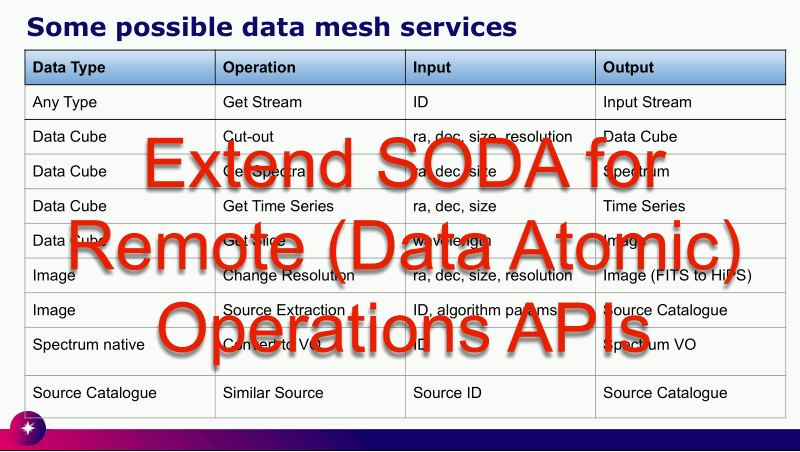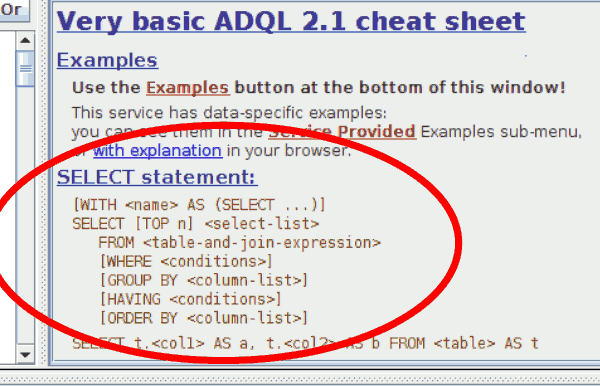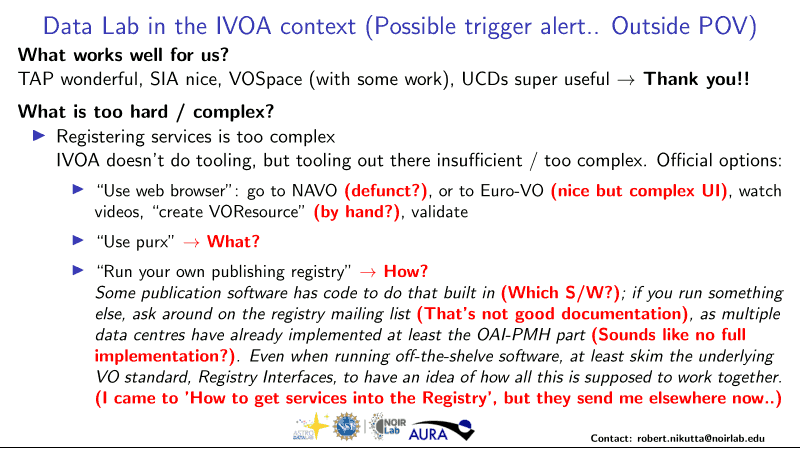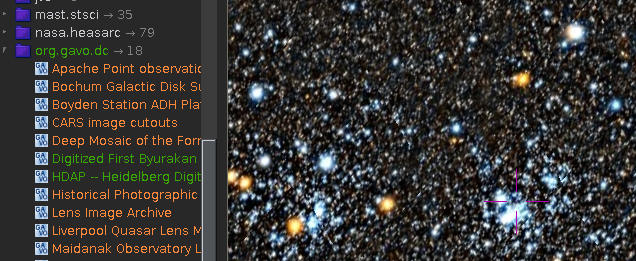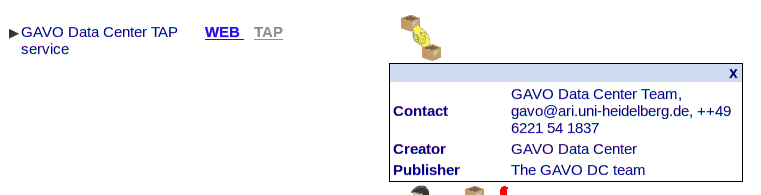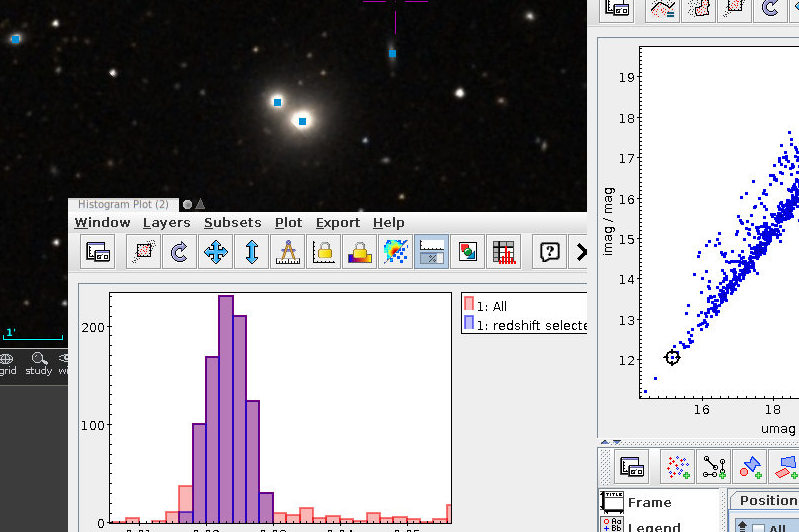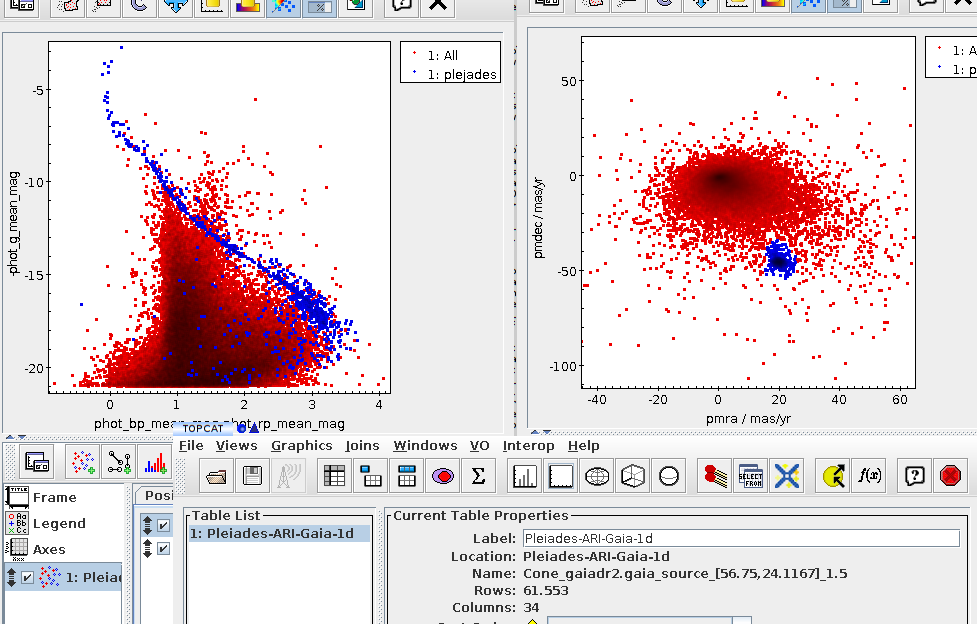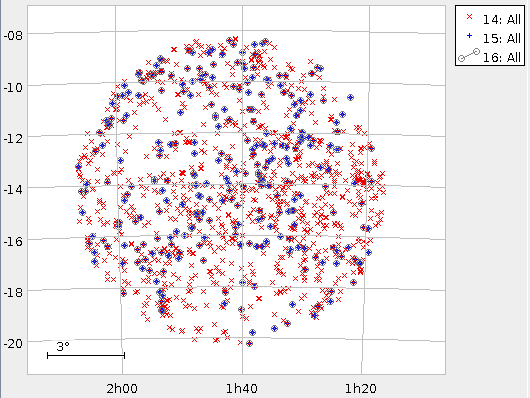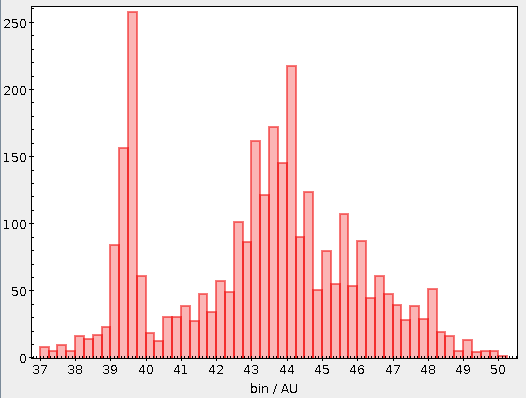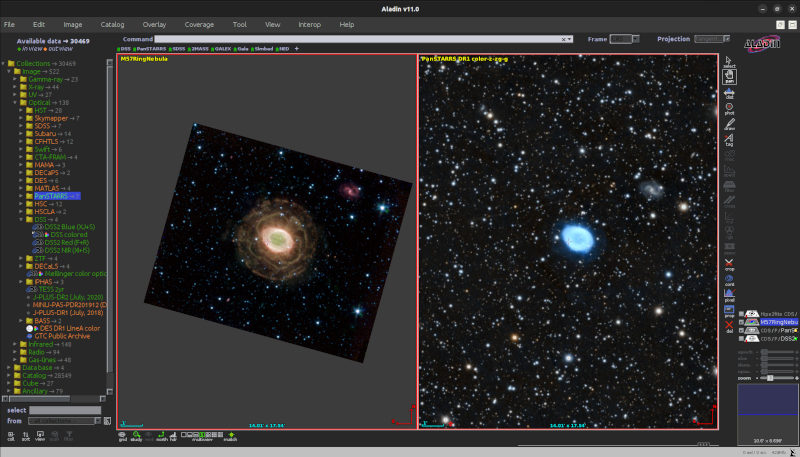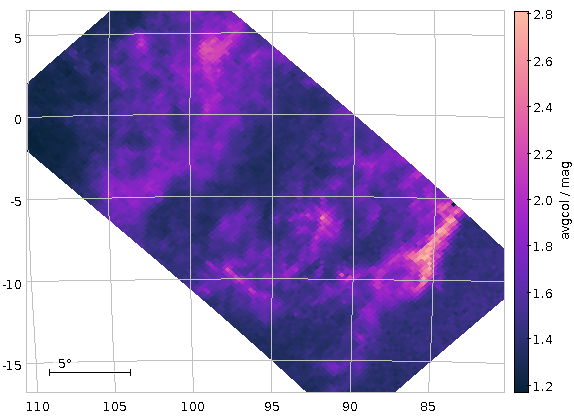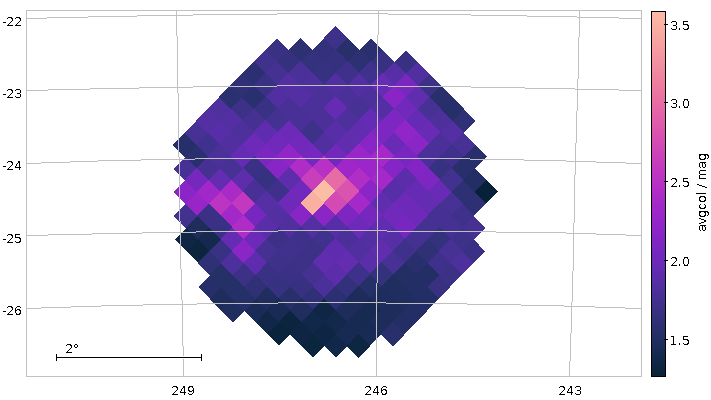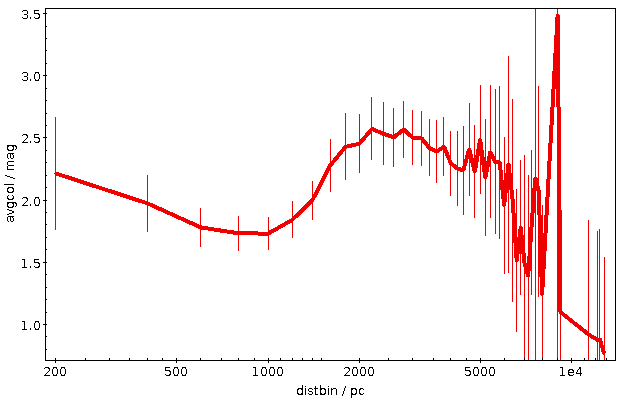2023-04-25
Markus Demleitner
I sometimes claim the reason I like working on the VO Registry is
that I am a librarian at heart. Perhaps there is some truth to that, in
that ugly metadata does make me unhappy – but beyond that, it also makes
the Virtual Observatory look or even work a good deal worse than it
should.
Given that, in this post I'm afraid I will sound more like a grumpy
janitor than a wise librarian, but let me still attempt to contribute to
better metadata by pointing out a few things to watch out for when
writing a resource record. People consuming resource records (i.e.,
VO-using astronomers) are welcome here, too: when you encounter
antipatterns mentioned here, a polite complaint to the service publisher
is entirely a good thing.
Note that I am using real metadata found in the registry – in case you
recognise some of own records, do not feel reprimanded individually.
Most of the problems I discuss here are really common at this point, and
thus if I picked your metadata, that was mere bad luck. I actually
picked some of my own occasionally (but duly fixed the problem then).
Missing Coverage
Since VODataService 1.2, you can say what part of the sky, spectrum, and
time your resource covers. That is incredibly useful metadata in
practice. Spatial coverage, for instance, is used in Aladin like this:
Green means: these services could have data for the patch of sky shown,
orange means don't bother with these, and white means: No idea because
the resource does not declare its coverage.
Similarly, it would be great if researchers or clients could reliably
say:
SELECT * FROM rr.resource JOIN rr.stc_spectral WHERE
1=ivo_interval_overlaps(spectral_start, spectral_end,
ivo_specconv(658, 'nm', 'J'), ivo_specconv(654, 'nm', 'J'))
to find resources having data covering the Hα line on the spectral axis.
Currently, that's just 2064 resources, and given that Hα sits smack in
the middle of the optical window that's an indication that far too few
resources say where they are.
So – add STC coverage to your data today. It's not hard with pymoc or
pgsphere and chapter 3.2 of VODataService. DaCHS operators will
probably get by just studying the corresponding section of the
tutorial.
Broken Author Names
On the ADS, last time I had information on that, about 90% of the
queries were by author. In the VO registry, by my unscientific
estimate, less than 5% of queries constrain authors. Sure, people look
for literature and data in different ways and for different purposes,
but an important reason for the difference still is that we don't do a
good job giving creator/name (which contains the equvialent of the
author name).
The ideal format is to have last name first, then a comma, and then
abbreviated initials or full first names, as in von der Heide, J..
Many names in the VO are almost in this format do not have a comma; but
the comma makes parsing these names a lot simpler, so please put it in.
Of all the forms to write names in, that's most easily constrained
without guessing how many first names are where. Remember, there are
people out their with names like „Kirsten-Claude Selim de
Vaucouleurs-van der Heide Lobos“ (or, for that matter, Uthamadhanapuram
Venkatasubbaiyer Swaminatha Iyer), and a computer cannot efficiently
decide where the last name starts in first name first order (and
conversely, without the comma in last name first order, it has a hard
time figuring out where the last name stops). Also, last name first
almost always gives a more useful natural sort order.
Realistically, people will have to live with J. von der Heide, too,
so author searches in the VO will have to look like LIKE '%von der
Heide%' for some years to come, but let's at least try to improve. And
whatever you do, don't do any of (in approximate order of severity):
- Dump in half an acknowledgement, e.g., under a cooperative
agreement with the NSF on behalf of the Gemini partnership: the National
Science Foundation (United States), or, about as bad: provided by S.
Snowden from data by Dickey and Lockman – that's useless for author
searches but invites lots of false positives
- Dump more than one name into one creator/name element, e.g., Zhuang
Z.,Kirby E.N.,Leethochawalit N.,de los Reyes M.A.C. or Voges, W.;
Aschenbach, B.; Boller, Th.; (and ~200 more characters) – that's
really hard to search and essentially impossible to use for, e.g.,
author datagraphies
- Include affiliations (the VO can't properly deal with those yet),
e.g., Zub M. (The PLANET Collaboration) or a combination of this and
the previous: Zhu W. (The Spitzer team) Dominik M.
- Forget citation debris, e.g., et al. MNRAS (in press), or,
shockingly common: and Scheck M.; of course, entire citations
(WALKER I. Astron. J. 106) are inappropriate, too – all of this will
prevent the use of meaningful name constraints
- Give a bibcode: 2014ApJ...787...78M – this likely belongs
into content/source
- Have empty author name elements (as, at this moment, 13 records)
- Cheat with effectively empty author names: <NOT GIVEN>, or
"We forgot to give credit, please complain"
- Go all uppercase, e.g., ZINNECKER H. – standards-compliant ADQL
string comparisons are case-sensitive, and case-folding would require
special indexes. Perhaps case-insensitive author matches should be
made easier in that van der Waals is probably the same person as
Van der Waals, but for now that's not how it works right now. And I
don't think that will change any time soon, because if I have learned
one thing in my life it is that case insensitivity is almost always
evil
- Have just a first name: walter or W.I. or W-J
- Combine author lists from different contributing papers: Wright et
al.; Griffith, Wright, Burke, Ekers; Griffith, Wright – if you really
need to do something like this, merge the two author lists – and then
of course use one name per creator element
In principle, these considerations would apply to contributors, contacts
and perhaps publishers, too, but since I don't think people should use
these in discovery queries, their format does not matter too much: If
they're human-readable, that's enough.
Non-machine-readable Subjects
VOResource 1.1 said that subjects are to be taken “from the UAT” (that's
the Unified Astronomy Thesaurus), but failed to say what exactly that
means. Since last July, this is properly defined: Use fragment
identifiers into http://www.ivoa.net/rdf/uat, that is, something like
abell-clusters.
Having all subject keywords in a predictable format, with useful
metadata, and part of a proper hierarchy enables all kinds of cool
stuff, and hence it would be great if we could stomp out the following
sorts of mispractice in the VO:
- Multiple things in one subject element: ATLAS DR1, SIAP, Images –
have one term per subject element
- Undefined NULL values: NOT PROVIDED, ??? – if you really cannot find
a pertinent term, use astronomical-research (or one of the other
top-level terms). If nowhere else, that at least helps when your
record moves to interdisciplinary search engines
- Random free text: optical lines equivalent width catalog – that's
multiple terms rolled into one, and the machine will not know what it
means
- Project or instrument names: 6dF Data Release 3 Spectra, COROT
N2 – there's the instrument metadata for some uses of that. For the
rest, see above on having projects in creator/name.
- Protocol names: TAP – that's what capabilities are for
- Service titles: CADC image/cube HiPS service – that's what the
title element is for
- Non-UAT keyword schemes: Galaxy:general – let's not force VO
components to learn about multiple keyword systems. If you are
missing something from the UAT, tell them about it
Unfulfilling Resource Descriptions
Descriptions of VO resources serve a dual purpose: The should give
researches a quick idea of what to expect and not expect of a resource,
and they should mention all the important buzzwords for the benefit of
full-text searches. Hence, if you only have two words as in:
Survey (LoLSS).
or have something like a title:
Convolution of normalized synthetic stellar spectra.
or use somewhat uncommon abbreviations and technical details that
probably will not help much during data discovery:
USET Group form
(what group? Does „form“ really mean „web browser-facing“? If so,
that's again better expressed through the capabilities), you should work
a bit on your description.
It is usually helpful to start the description with „this service is…“
or something similar. While it's marginally ok to mention terms and
conditions like:
When referencing results from this online catalog, please cite <a
href="https://iopscience.iop.org/article/10.384…
further down in the description (the proper place for this kind of thing
is the rights element, though), don't discuss stuff like this before
you have told people what is in the “online catalog” in the first
place. Also: registry records are like e-mail in that you shouldn't use
HTML anywhere in registry metadata. If you have to include URLs in text
for human consumption, just put them in as text.
Talking about markup: You cannot rely on any of that in descriptions.
Even basic ASCII art (or, well, tables) will always come out bad:
Only the data from the first catalog that was matched is reported here
according to the following priority list. This means for example, if a
star was matched with Hipparcos, that information was used while
possible other catalog data are not listed here.
-------------------------------------------------------- # stars flg
catalog -------------------------------------------------------- 53500
0 no catalog match 55549 1 Hipparcos 254 2 Yale Parallax Catalog 1041
3 Finch and Zacharias 2016 (UPM NNNN-NNNN) 1431 4 MEarth parallaxes
402 5 SIMBAD Database (w/parallax)
-------------------------------------------------------- 112177 total
number stars in catalog
-------------------------------------------------------- Not all
parallaxes from the...
(of course, that in this case the newlines and longer sequences of
blanks have been normalised to single blanks already in the original
resource record makes it particularly certain that the table will come
out wrong).
And where in titles abbreviations are usually a good thing, in
particular when you can expect your target audience too look for the
abbreviation rather spelled-out names in discovery queries, in
descriptions you have space, and hence you normally should explain MCQA
as „Monte Carlo Quality Assessment“ in something like the following:
Herschel sources in Planck fields measured at 350 µm MCQA
Remember: The people who read your descriptions may come from the future
(as in: 25 years from now) or at least may be unfamilar with your
project's jargon.
Lame Relationships
There are an incredible 136958 relationships in the current VO that have
related-to as their relationship type. This is deplorable because the
relevant vocabulary,
https://www.ivoa.net/rdf/voresource/relationship_type, marks it as
deprecated, and that's for a good reason: Just stating “some
relationship“ between two resources is rarely useful. Decide what the
relationship is and then pick a proper term (or, if that does not exist,
prepare a VEP).
Missing Tablesets
Tablesets are a VODataService feature giving metadata on the return
table (or, in the case of the flexible TAP services, the queried
tables). They are really useful if you look for services returning some
sort of physics – and if you are running TAP services, they will one day
let me shut down the GloTS service that replicates a good deal of
registry functionality for no good reason at all.
So, if you have a catalog service and your registry record ends
somewhat like this:
</capability>
</ri:Resource>
it is almost certainly missing a tableset (which would normally go
after the capabilities; you are probably also missing the sky
coverage, though, because that would sit there, too).
Writing basic tablesets is not hard. In fact, if you are running a
TAP service, you have a working tableset on your service's tables
endpoint. But even without VOSI tables, making a tableset from the
VOTable you return is straightforward – with a few encouraging words, I
could be talked to write a few lines of Python that do that.
I will readily admit that writing good tablesets is more involved,
but what is hard about it you should be doing anyway, because it also
will improve the VOTables that you write, and hence the usability of
your data all around. So, until the end of this post let me look at
some common warts of the column metadata in today's VO.
Deficient Column Descriptions
Column descriptions like ?, ??, or even ??? are surprisingly
common. Please don't do that. If you really have no idea what your
upstream has put into a column, admit that, aplogise and try to make
your upstream explain.
And while RA somewhat works among astronomers, a word or two on the
reference system (“IRCS”) and an informal provenance (“from PSF fits”)
would certainly be much appreciated by your users and might even come
handy in discovery.
Or consider “Age” – this could immediately be improved by revealing just
what has aged here and, again, some hint on how the age was estimated
(e.g., “obtained from ivo://foo.bar/res” versus “by isochrone fitting”).
But don't overdo it, either: Do not include entire footnotes in
descriptions, because that will lead to many false positives in full
text searches (not to mention slow down the Registry as a whole if this
became common practice). DaCHS operators: you can have footnotes in
your RD by using note meta items; cf. Typed Meta Elements in the
DaCHS reference.
Near the upper limit of what is appropriate in a column description is
perhaps something like this:
The 2.5 percentile of the Log total SFR PDF. This is derived by
combining emission line measurements from within the fibre where
possible and aperture corrections are done by fitting models ala
Gallazzi et al (2005), Salim et al (2007) to the photometry outside
the fibre. For those objects where the emission lines within the fibre
do not provide an estimate of the SFR, model fits were made to the
integrated photometry.
– but at the same time it illustrates how you can provide a lot of
information that helps casual users.
The position angles I will turn to in a second give another nice example
of why human-readable descriptions are so important: There is no
reliable convention of the direction and the baseline of these, so
stating something like „north over east“ in a description will avoid a
lot of head-scratching.
Column UCDs: Missing, Outdated, or Useless
A very plausible discovery scenario involves UCDs: „give me resources
with (some photometry | redshifts | kinematics | dynamics | positions on
earth)“. Hence, make sure your columns' metadata has predictable and
halfway correct UCDs.
Sure, that's not always straightforward (note, by the way, that there is
a reasonably simple process to suggest new UCDs), but there's no
excuse for there being 117 columns called pa without any UCD, where
pos.posAng will almost certainly fit all of them (though, who knows:
30 of these in addition don't even have a description).
To make sure the UCDs you assign exist, run them through astropy
at least once. Do not ignore complaints by astropy; it is actually
preferable to have no UCD rather than “??” (which currently a whopping
30342 column sport, in addition to which we have 41 times “???“ and 70
times “????“). Also, resist the temptation to freely invent
things, such as the “mjd” UCD I'm seeing on 13 columns. In this
particular case, by the way, I give you that saying “this column
contains MJDs“ has been a pain in VOTables for a long time, but since
version 1.4, TIMESYS lets you do that in a reasonable way.
Oh, let me qualify the “freely invent“ in the last paragraph: It could
be that MJD has actually been part of the original UCDs you
may still know from cone search (“POS_EQ_RA”); that people have not
updated their metadata from these ancient days is also the reason I'm
still seeing 13827 columns with an (invalid) UCD of “error“ in column
metadata (and 84 with pos_eq_dec).
Unrelatedly (though with an undisputable entertainment value): the
longest UCD in the current VO is
meta.code;phot.flux.density;arith.ratio;em.ir.15-30um;em.radio.750-1500mhz;
unless I and astropy are missing something, it's even syntactically
correct.
Bad Units
While I do not see many discovery scenarios that would make good use of
units, do not forget to update your units to VOUnits when you touch up
your tablesets. This will let software like astropy do the unit
calculus for its users, which is a win overall. It cannot do that if
you ignore VOUnits and write, say, ABmag/arcsec2 – the AB part you
will have to communicate in the description for now, and exponentiation
is ** in VOUnits.
Recent versions of the stilts validators (votlint, taplint) will
complain about bad units. And you can use stilts interactively to
figure out whether you got it right:
$ stilts calc 'vounitStatus("ABmag/arcsec2")'
BAD_SYNTAX
$ stilts calc 'vounitStatus("mag/arcsec**2")'
OK
[In a previous version of this post, I have given a piece of astropy to
do unit checking; it turns out that astropy by default is rather
forgiving, and you want stilts on your box anyway; why not use it for
unit validation? If your stilts says something about “bad expression“
with the command lines above, it's an indication that you should update
it.]
And with this somewhat non-registry topic: Go forth and polish your
resource records. Or, as a consumer of such metadata, ask the
publishers of bad resource metadata to fix it.

![[RSS]](./theme/image/rss.png)